# 每日一问:你在React项目中是如何使用Redux的? 项目结构是如何划分的?

# 一、背景
在前面文章了解中,我们了解到redux是用于数据状态管理,而react是一个视图层面的库
如果将两者连接在一起,可以使用官方推荐react-redux库,其具有高效且灵活的特性
react-redux将组件分成:
- 容器组件:存在逻辑处理
- UI 组件:只负责现显示和交互,内部不处理逻辑,状态由外部控制
通过redux将整个应用状态存储到store中,组件可以派发dispatch行为action给store
其他组件通过订阅store中的状态state来更新自身的视图
# 二、如何做
使用react-redux分成了两大核心:
- Provider
- connection
# Provider
在redux中存在一个store用于存储state,如果将这个store存放在顶层元素中,其他组件都被包裹在顶层元素之上
那么所有的组件都能够受到redux的控制,都能够获取到redux中的数据
使用方式如下:
<Provider store = {store}>
<App />
<Provider>
# connection
connect方法将store上的getState和 dispatch包装成组件的props
导入conect如下:
import { connect } from "react-redux";
用法如下:
connect(mapStateToProps, mapDispatchToProps)(MyComponent)
可以传递两个参数:
mapStateToProps
mapDispatchToProps
# mapStateToProps
把redux中的数据映射到react中的props中去
如下:
const mapStateToProps = (state) => {
return {
// prop : state.xxx | 意思是将state中的某个数据映射到props中
foo: state.bar
}
}
组件内部就能够通过props获取到store中的数据
class Foo extends Component {
constructor(props){
super(props);
}
render(){
return(
// 这样子渲染的其实就是state.bar的数据了
<div>this.props.foo</div>
)
}
}
Foo = connect()(Foo)
export default Foo
# mapDispatchToProps
将redux中的dispatch映射到组件内部的props中
const mapDispatchToProps = (dispatch) => { // 默认传递参数就是dispatch
return {
onClick: () => {
dispatch({
type: 'increatment'
});
}
};
}
class Foo extends Component {
constructor(props){
super(props);
}
render(){
return(
<button onClick = {this.props.onClick}>点击increase</button>
)
}
}
Foo = connect()(Foo);
export default Foo;
# 小结
整体流程图大致如下所示:
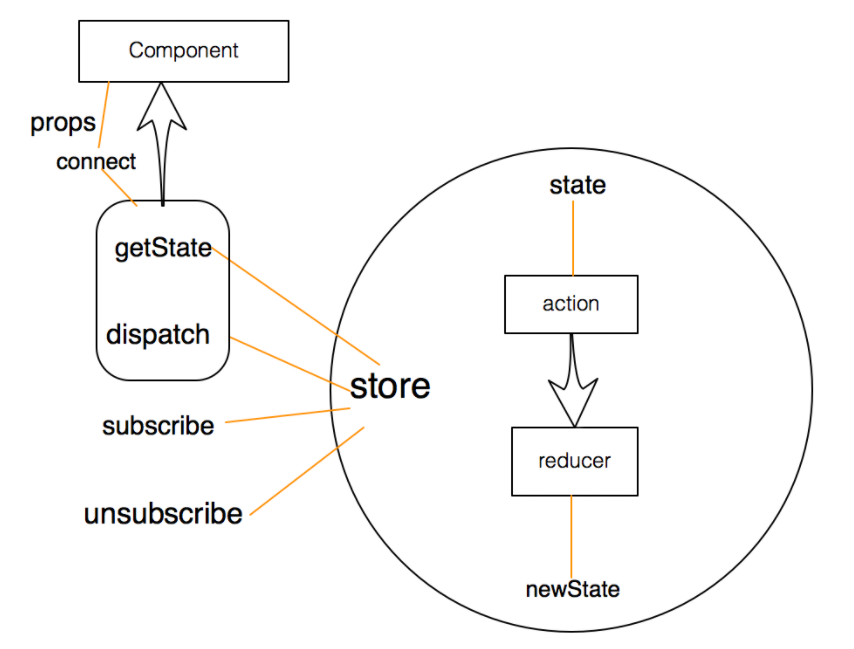
# 三、项目结构
可以根据项目具体情况进行选择,以下列出两种常见的组织结构
# 按角色组织(MVC)
角色如下:
- reducers
- actions
- components
- containers
参考如下:
reducers/
todoReducer.js
filterReducer.js
actions/
todoAction.js
filterActions.js
components/
todoList.js
todoItem.js
filter.js
containers/
todoListContainer.js
todoItemContainer.js
filterContainer.js
# 按功能组织
使用redux使用功能组织项目,也就是把完成同一应用功能的代码放在一个目录下,一个应用功能包含多个角色的代码
Redux中,不同的角色就是reducer、actions和视图,而应用功能对应的就是用户界面的交互模块
参考如下:
todoList/
actions.js
actionTypes.js
index.js
reducer.js
views/
components.js
containers.js
filter/
actions.js
actionTypes.js
index.js
reducer.js
views/
components.js
container.js
每个功能模块对应一个目录,每个目录下包含同样的角色文件:
- actionTypes.js 定义action类型
- actions.js 定义action构造函数
- reducer.js 定义这个功能模块如果响应actions.js定义的动作
- views 包含功能模块中所有的React组件,包括展示组件和容器组件
- index.js 把所有的角色导入,统一导出
其中index模块用于导出对外的接口
import * as actions from './actions.js';
import reducer from './reducer.js';
import view from './views/container.js';
export { actions, reducer, view };
导入方法如下:
import { actions, reducer, view as TodoList } from './xxxx'
# 参考文献
- https://www.redux.org.cn/docs/basics/UsageWithReact.html
- https://segmentfault.com/a/1190000010384268
